People are creatures of habit. After years of attending school and writing essays in the time-honored five paragraph format, we translate the same skills to writing for our websites. We gather our information, sketch an outline, and get ready to dive in. The problem? We can’t take for granted that just because we post something means it will be read.
Study after study has proven that internet users don’t read online content. They just don’t. Instead, research shows that they scan. According to one study, websites that structured their content to be scanned showed an increase in measured usability of 47%.
When users scan, they’re searching for specific words and sentences to get an immediate feel for what the webpage is all about before they commit to reading it. The same study pinpointed a strong preference for concise, non-promotional online content. Because of the distinct way web users consume information, even talented writers may encounter a learning curve when it comes to creating content for their site. Here are four tips for engaging your users.

Organize your content logically.
To support scanning, organize your content in a way that makes sense. Users should see information where they would expect to see it. Use headings and subheadings to break up content so users can visually jump to the section that is relevant to them. Studies show that users rarely read all the content on a given webpage. So rather than building up to an important conclusion, start with the most important points.
Communicate with fewer words.
Create your content, then reduce your word-count. We know that web users click away if they encounter large chunks of text. We tend to write how we talk, and we’re often repetitious when speaking. So, go through your copy and be ruthless about removing anything redundant. It may sound less conversational, but it’ll be infinitely more readable. If you need to explain something in more detail, don’t try to do it on your homepage. Instead, point users to another section of your site with a link to learn more.
“Get rid of half the words on each page, then get rid of half of what’s left.”
― Steve Krug, Don’t Make Me Think: A Common Sense Approach to Web Usability
Don’t be overly promotional.
Isn’t the whole purpose of your website to promote your business? So why don’t users like promotional content? It stems from their task-oriented mindset. They’ve come to your site to find information that is useful to them. Although they do want to know what’s great about your business, content that is too self-congratulatory isn’t solving the problem that brought them to your site. So, it’s a good idea to keep your content focused on the facts that will best serve your customers.
Vary your content visually.
Format your content in a visually appealing way. Make sure to allow for white space to keep your site from looking too busy. Use bullets for lists and make sure your bullets are cohesive in topic and similar in length (short is generally better). Also, avoid that dreaded block of text and give your users eyes a break by including images, videos, infographics, and callout sections. A bonus is that this strategy can help you engage users no matter what their learning style – visual, verbal or auditory.
Seek out non-industry feedback.
You know your business inside out, and that doesn’t always work in your favor when it comes to content creation. It can be challenging to take on the perspective of your users. Find someone who knows nothing about your business who is willing to review your content. Have them tell you where you’re not being clear, or whether there are gaps in information. Also, typos say “I don’t produce quality work”, so never neglect proofreading.
When it comes to keeping users engaged with your content, generally speaking, less is more. But although we know the statistics on what content users enjoy, the only way to know what your specific users enjoy is to find out. So, the next crucial step would be to utilize tools such as Google Analytics. Periodically examine what content users are interacting with, then adjust accordingly.