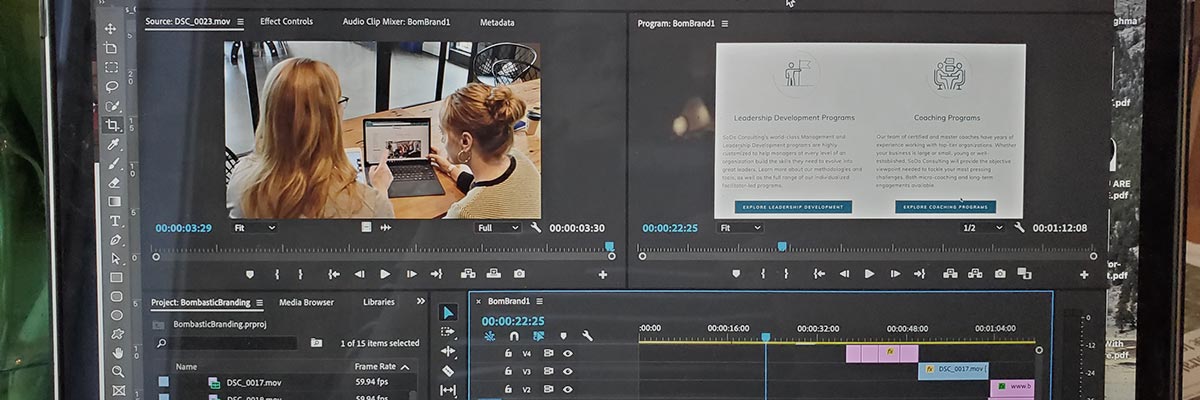Studies prove: there is no better ambassador for a company than a passionate, informed employee. During an elevator pitch, sales presentation, or community event, the Employee Ambassador communicates subtle details and nuance about a company’s mission, vision and culture. Embedded in those details are the invaluable contributors to trust building.
So how do we create those nuance filled conversations in the digital age? More and more, it’s become apparent that video marketing fills the gap. And while we know getting in front of a camera can be outside many people’s comfort zone, the results of video marketing are worth it.
Why should you try video marketing?
Why is video such a powerful tool in your marketing strategy? Well, the statistics say it all:
- Adding a video to marketing emails can boost click-through rates by 200-300%.
- Video on a landing page has been shown to increase conversion rates by 80%.
- Social video generates 1200% more shares than text and images combined.
- Global internet traffic from videos is projected to make up 82% of all consumer internet traffic by 2021.
- Brands that use video for marketing have been shown to grow their revenue 49% faster than brands that aren’t.

So why is video effective?
Studies show that videos are more likely to grab and sustain a user’s attention than text. Videos also convey a lot of information in a short period of time.
Not only that, everyone has unique preferences for how they like to consume information, based on their inherent learning style. So, you’ll reach more people if you offer content in multiple formats – text, video, images, and demos.
Finally, video is just more personal. Potential customers will hear your voice and see your body language. You’ll seem a bit more, well, human. A video is also a great way to convey your authenticity. Your customers will feel more like they’ve already had a genuine in-person connection and will be more confident in contacting you or purchasing your product.
Where do you start?
1) Plan your message
If this is your first video – particularly if you’re going to showcase it on the homepage of your site – we would recommend communicating your why. Another suggestion is to showcase a project (or product) that you’re particularly proud of, and that represents what you do. Describe your services, who you serve, where you are located, and what makes you stand out from your competitors. But keep it succinct: the best results are shown for videos of 90 seconds or less.
2) Write a script, and line up the participants
Next, consider who in your team will be included in the video and if you have any customers that might be able to offer their perspective. Since the ideal videos are short, jot down some notes to keep your video focused and to the point.
Another question to consider is if you’ll be speaking directly to the camera or employing voice-over narration. Voice-over narration can be added to the video as it’s being edited, and might allow for some flexibility.
But always remember to activate captions whereever your video is posted. Why? One: the video and audio can stand on their own, if necessary. This is important because 80% of videos on social media are viewed with the sound off. Two: it also means your video is accessible for the hearing or visually impaired.
Can you do this yourself?
Once you’ve pinned down your message and who will deliver it, you’ll need to determine how best to record. Depending on the length of the video – and how polished you need it – you can decide whether this is something you can do yourself or if you’ll hire someone. You might be lucky enough to have a tech-savvy friend employee able willing to lend a hand. In any case, here are some tips for creating high-quality video:
- Use the best quality video recorder you have available. For quick video stories on social media, a smartphone will work just fine. But if you want to pull together a polished branding video, you’ll want a digital SLR. Don’t forget: the file size of video clips add up quickly. Plan for lots of memory storage.
- Look into editing options. Again, for quick social media snippets, the editing tools in Facebook, Instagram and Snapchat will work fine. If you need to add clips together, cut out a few seconds, or add background music, look into more advanced editing programs. YouTube has built-in options, and publishing websites like Canva and Spark can help you do some simple editing. For more control, you might want to consider a program like Adobe’s Premiere Pro.
- Evaluate where to post the completed video. For a video that you want viewed by multiple audiences, we recommend posting it on a platform like YouTube or Vimeo. That way, you can link to the video from a social media account, an email newsletter, or embed it onto your website. However, having quick video clips hosted on social media platforms will help drive your engagement rates up. So we recommend having a mix of both.
This may seem like a big undertaking, but there is clear evidence that it pays off. As a marketing tool, a good-quality video is a fantastic way to convey your message and reach your customers on a more personal level. The team at Bombastic recently put together a branding video, and gained a lot out of the entire process. It’s easy to see why video marketing is one of the most powerful marketing tools.